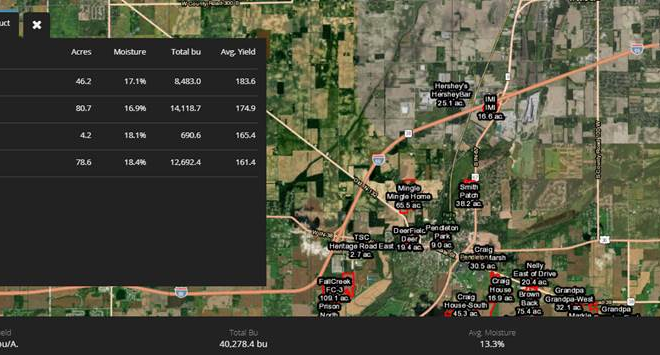If you watched the 2021 PFR Insight meetings, you know by now that FARMserver® is rolling out a whole new feature this spring. The Growth Model in FARMserver takes several pieces of information and uses it to predict the growth stage of each field. We’re nothing short of excited to tell you about it!
First, we look at the planting date of your field in FARMserver. That date will be sourced from either data uploaded from your planter monitor to FARMserver or from a Manual Event you create using the website or the app. In replant situations, you have the flexibility to choose which planting date to use as your default for the field.
Second, we look at the product you planted in your field to get the relative maturity. Good data in means good data out, so taking the extra time in the field to change your product name in the monitor when it changes in the planter will be worth it in the end. Not only is this habit important to the Growth Model, it’s also critical for various analysis functions such as the Query Tool or Yield by Hybrid Reports at the end of the year.
Of course, weather information plays an important role in predicting the growth stage of your crop. FARMserver currently logs temperature, rainfall, and Growing Degree Units (GDUs) for each field in the Weather Chart. In the new Growth Model feature, an additional timeline will show each growth stage with the predicted date your crop will reach each stage. FARMserver will also display predicted harvest dates, taking into account the target harvest moisture you want for that field.
Not quite sure about all this predicted analysis? Use the FARMserver scouting app to ground truth your growth stages throughout the year. While standing in your field, take a quick scouting note with the app or using the Scout Note feature on the website and choose the correct growth stage. That information will help calibrate the prediction and make any necessary adjustments.
As always, scouting notes taken in the app will show up on the website. Any data you upload to the website will show up in the app, so while you’re growth staging your crop, don’t forget to pull up the rate map or product map and check out any side-by-sides you may have in the field!
Here’s the icing on the cake: FARMserver is tying all this together with our unique Practical Farm Research (PFR)® data! As a FARMserver user, you will be notified via email with reports of your growth stages for each field and links to relevant PFR studies. PFR studies will also show up in your Growth Model timeline on each Field Focus page of the website. For those who prefer text notifications, an opportunity to opt-in to that service will also be available.
Integrating FARMserver and PFR through the Growth Model feature is just the newest tool to use on your operation. FARMserver is loaded with helpful tools from the Management Zone Creator to the ROI Calculator. Analyze data subfield with the Query Tool or look at field patterns in split-screen mode using the Compare Tool. Reporting options in FARMserver range from individual field maps to whole operational summaries. As always, if you have questions or need assistance, help is just a phone call, email, or Help Section away at www. farmserver.com
~ Sheila Downey – Eastern Region Precision Technology Specialist